Delay for Live Caption
Live subtitles in a live stream can be like an unwanted glimpse into the future. The subtitles already reveal what we’re about to hear from the speaker – the picture does not match what is said, confusion breaks out, cars start to burn. We all know what that’s like. But jokes aside: a time offset can be very annoying. We will show you how you can easily make EVE live captions appear with a delay.
WHY DOES THIS HAPPEN?
Livestream platforms usually create a delay of several seconds between the live event and the final output in the stream to the audience. EVE receives the audio signal and provides the captions after about one second. This means that the live subtitles reach the viewer faster than the image and sound. Without the delay function, subtitles do not match with what is said or seen.
How can I add a delay?
The display of sentences can be delayed as desired with the help of EVEs delay function. URL parameters can be used to configure various settings for the listener, the browser window in which the subtitles are displayed. These are only valid for the particular browser where the parameter is inserted.
The section “?delay=[delay time]” must be added to the listener URL, whereby the number represents the delay time in milliseconds. For example, a delay of 10000 milliseconds equals 10 seconds.
LISTENER-URL BEFORE |
URL-PARAMETER |
LISTENER–URL WITH DELAY |
FunCtion |
|---|---|---|---|
| https://app.starteve.ai/listener/demo-event | ?delay=10000 | https://app.starteve.ai/listener/demo-event?delay=10000 | Delay by 10 seconds (10000 ms) |
| https://app.starteve.ai/listener/demo-event | ?delay=5000 | https://app.starteve.ai/listener/demo-event?delay=5000 | Delay by 5 seconds (5000 ms) |
WHAT’S MORE?
In addition to this function, EVE offers further possibilities to provide the audience with the best live captioning experience: For example, as the event owner, you can specify in advance if the subtitles for your event are available in other languages. Our desktop app also offers customization options and the ability to display the subtitles from anywhere on the desktop. With iframe integration, you can embed the subtitles on your page, so they are instantly visible and available to everyone. You can set options for size, color, and type of font within the settings of your EVE account. A URL parameter will be created for your settings, which will adjust the listener to your preferences.
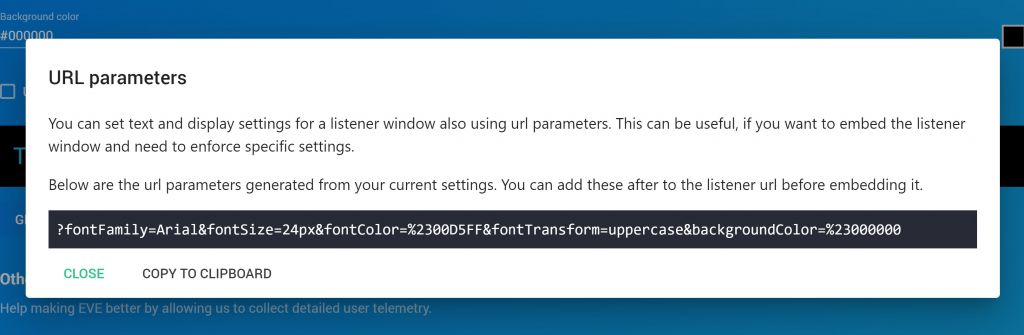
Want to see our live subtitles in action? Feel free to write us!