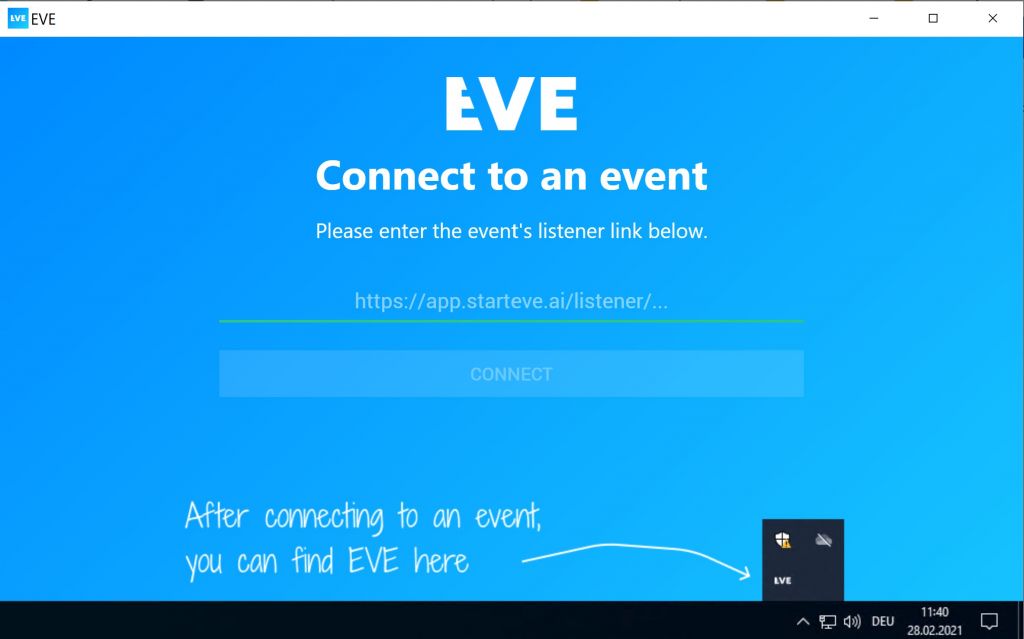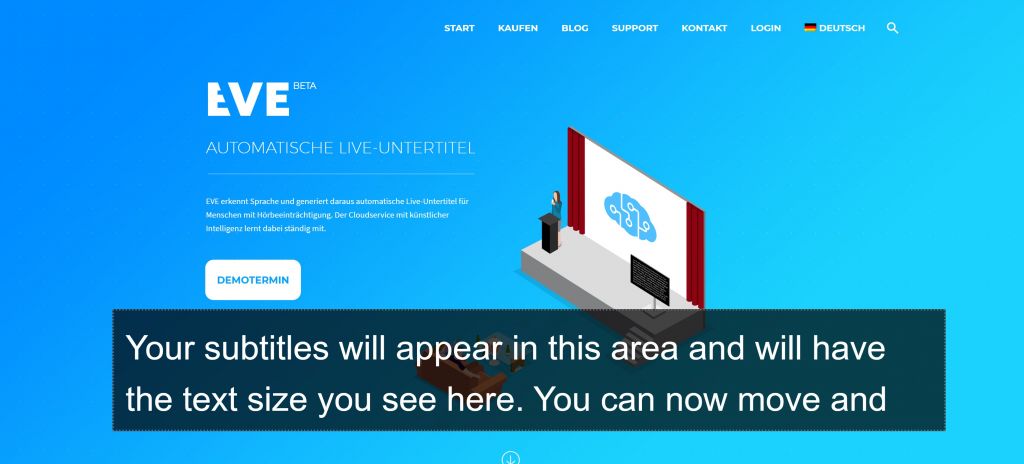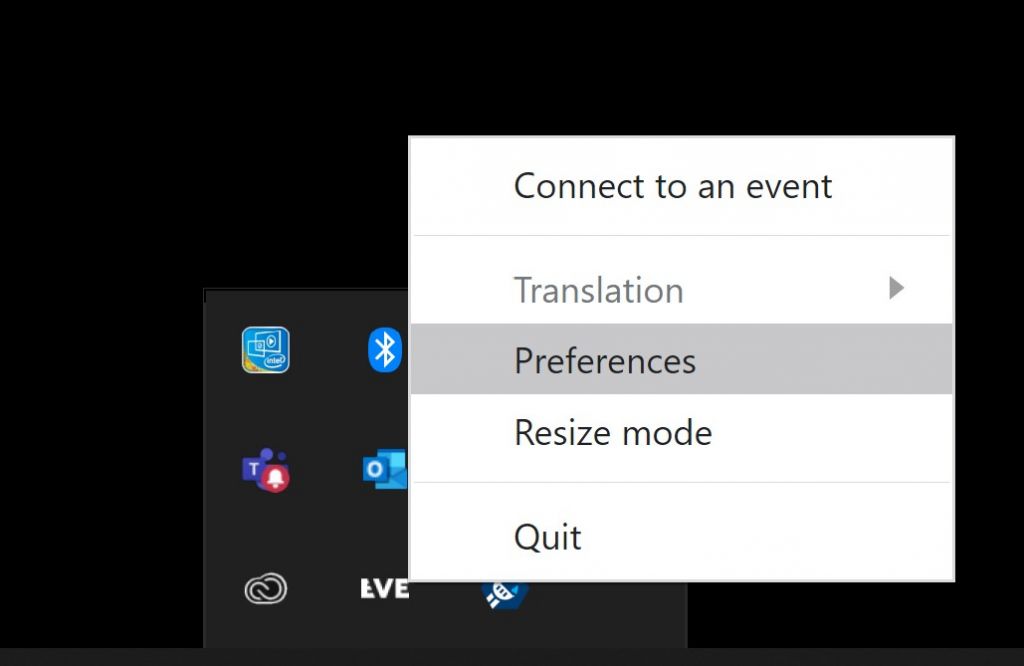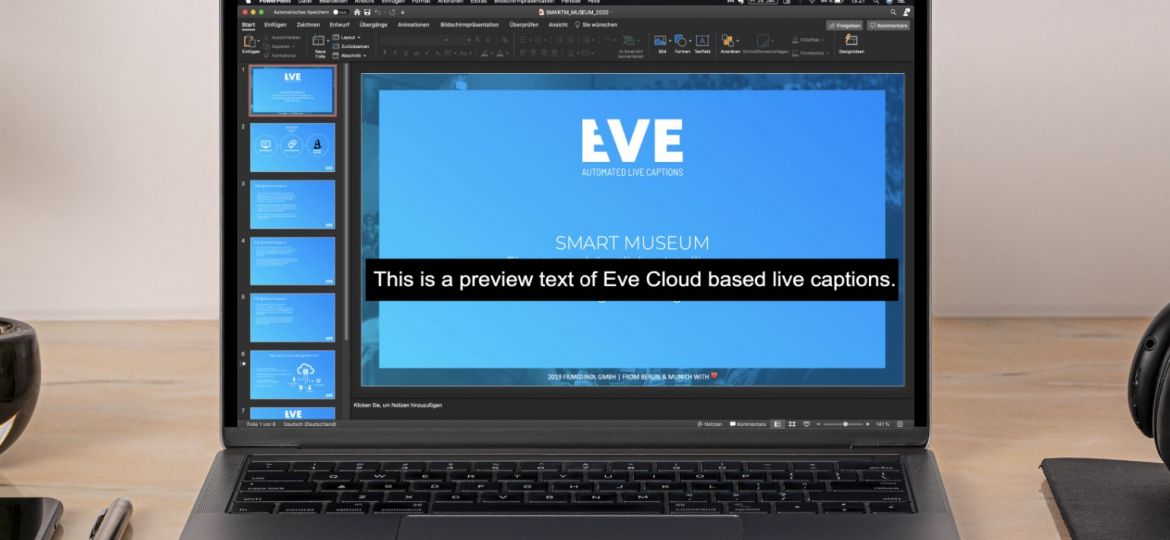
Instructions for our desktop app
Live subtitles on your desktop: with our new app, you can not only display subtitles where you need them on your screen but also customize them to your needs. We explain how you can use the free EVE desktop app. Quick and easy – for the best EVE experience!
Live captions where you need them
We agree: subtitles should always be available. In the case of completed video production, the captions should either be burned into the film or be able to be switched on via a button. For live events, EVE offers the option of live subtitles in the browser window. With the help of the additional desktop app, it is possible to burn the subtitles permanently onto the desktop across other applications so that they are always visible. The app also allows you to customize the subtitles to your needs. Font color and size, background color, or transparency – how you need them.
If you are already familiar with EVE, using the app will be no problem. But even EVE newbies will be able to get their desired captions quickly.
Instruction
- Download the app from the Windows or Mac-Store
- Log in with your EVE account on app.starteve.ai
- Create an event as usual
- Copy the event ID
- Open the desktop app and add the listener ID
- Once your event starts, the captions will be visible in the app – for everyone with a desktop app and ID link
- Customize the captions to your needs
- Sit back, enjoy subtitles and learn something new 😉